Integrated Java Decompiler (Jad) with Eclipse
See following steps to integrate Java Decompiler (Jad) with Eclipse IDE.
1. Download Jad
Download the Jad executable file.
Official Jad website seem not working any more, try mirror download links instead.
Jad Official website
Jad Official website
Jad mirror download
2. Download Jad Eclipse plugin
Download the Jad Eclipse plugin named “
http://sourceforge.net/projects/jadclipse/
Jabclipse (net.sf.jadclipse_x.x.x.jar)”http://sourceforge.net/projects/jadclipse/
3. Copy it to Eclipse plugin folder
Copy the downloaded Jad Eclipse plugin –
For example,
Jabclipse(jadclipse_x.x.x.jar) to Eclipse plugin folder.For example,
P.S No need to extract it, just copy the whole jar file.
4. Restart Eclipse
Restart Eclipse to make the plugin take effect.
5. Configure Jadclipse in Eclipse
In Eclipse, Click Window –> Preference –> Java –> Jadclipse , Key in Jad’s path in “Path to Decompiler” field
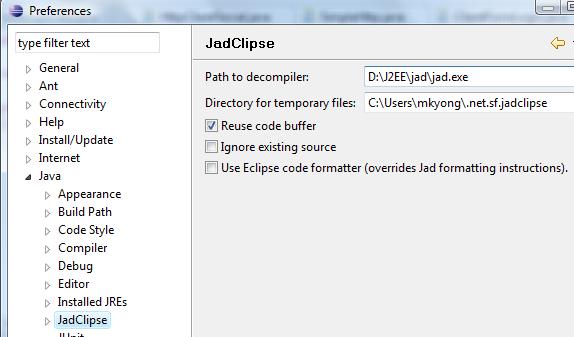
No comments:
Post a Comment